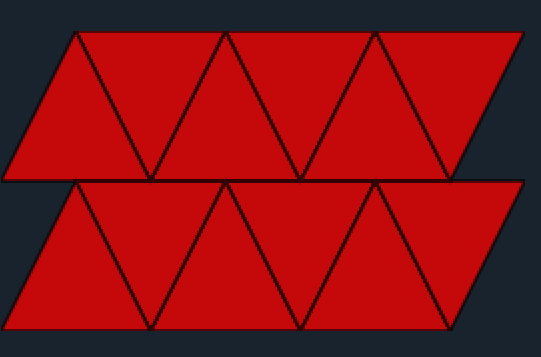Geo Numeracy
Working with geometry using numpy, and other musings.
Maintained by Dan-Patterson
Coordinates and NumPy
NumPy ndarrays can be used to represent simple 2D and 3D geometry objects.
The square A is simply constructed from 2D points ordered in a clockwise fashion with the first and last point being equal.
That geometry also represents a polyline, the polygons's perimeter.
In [1]: A # -- a square, oriented clockwise
Out[1]:
array([[ 0.00, 0.00],
[ 0.00, 10.00],
[ 10.00, 10.00],
[ 10.00, 0.00],
[ 0.00, 0.00]])
We can translate it (move it) by adding/subtracting values from both the X and Y values.
In [2]:A + [2., 2.]
Out[2]:
array([[ 2.00, 2.00],
[ 2.00, 12.00],
[ 12.00, 12.00],
[ 12.00, 2.00],
[ 2.00, 2.00]])
Do simple math, like the average including all points and excluding certain points like the duplicate start/end point.
In [3]: np.mean(A, axis=0)
Out[3]: array([ 4.00, 4.00])
In [4]: np.mean(A[:-1], axis=0)
Out[4]: array([ 5.00, 5.00])
The [:-1] in [4] represents slicing. The interpretation, then reads, use all values up to, but not including the last (-1, counting back from the end.).
It could have also have been written as A[:4] meaning include all points up to the 4th index.
Slicing takes a simple format. array[start index: stop index: step]. You need to remember that arrays use a 0-based count, so index value 1, is the second entry. The following shows how to slice A starting at index position 1, up to index 5, sampling every 2nd value
In [5]: A[1:5:2]
Out[5]:
array([[ 0.00, 10.00],
[ 10.00, 0.00]])
Creating geometry
A number of standard geometric patterns can be created readily using numpy. The basic code and examples follow.
Rectangles
The pattern for a sequence of rectanges requires:
- a increment for both the x and y directions (dx and dy)
- an origin for the bottom left corner
- the number of rows and columns to create
For example
In [1]: rectangle(dx=1, dy=-1, x_cols=2, y_rows=2, orig_x=0, orig_y=1)
Out[1]:
array([[[ 0.0, 0.0],
[ 0.0, 1.0],
[ 1.0, 1.0],
[ 1.0, 0.0],
[ 0.0, 0.0]],
[[ 1.0, 0.0],
[ 1.0, 1.0],
[ 2.0, 1.0],
[ 2.0, 0.0],
[ 1.0, 0.0]],
[[ 0.0, 1.0],
[ 0.0, 2.0],
[ 1.0, 2.0],
[ 1.0, 1.0],
[ 0.0, 1.0]],
[[ 1.0, 1.0],
[ 1.0, 2.0],
[ 2.0, 2.0],
[ 2.0, 1.0],
[ 1.0, 1.0]]])
The function code with a full documentation string follows.
def rectangle(dx=1, dy=-1, x_cols=1, y_rows=1, orig_x=0, orig_y=1):
"""Create a point array to represent a series of rectangles or squares.
Parameters
----------
dx, dy : number
x direction increment, +ve moves west to east, left/right.
y direction increment, -ve moves north to south, top/bottom.
x_cols, y_rows : integers
The number of columns and rows to produce.
orig_x, orig_y : number
Planar coordinates assumed. You can alter the location of the origin
by specifying the correct combination of (dx, dy) and (orig_x, orig_y).
The defaults produce a clockwise, closed-loop geometry, beginning and
ending in the upper left.
Example
-------
Stating the obvious... squares form when dx == dy.
X = [0.0, 0.0, dx, dx, 0.0] # X, Y values for a unit square
Y = [0.0, dy, dy, 0.0, 0.0]
Cells are constructed clockwise from the bottom-left. The rectangular grid
is constructed from the top-left. Specifying an origin (upper left) of
(0, 2) yields a bottom-right corner of (3,0) when the following are used.
>>> z = rectangle(dx=1, dy=1, x_cols=3, y_rows=2, orig_x=0, orig_y=2)
The first `cell` will be in the top-left and the last `cell` in the
bottom-right.
"""
seed = np.array([[0.0, 0.0], [0.0, dy], [dx, dy], [dx, 0.0], [0.0, 0.0]])
a = [seed + [j * dx, i * dy] # make the shapes
for i in range(0, y_rows) # cycle through the rows
for j in range(0, x_cols)] # cycle through the columns
a = np.asarray(a) + [orig_x, orig_y-dy]
return a
The result.
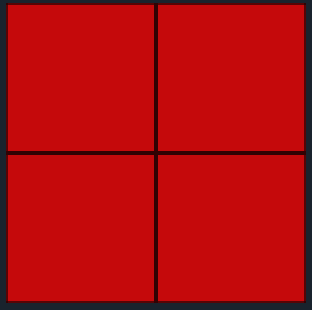
Triangles
The pattern for a sequence of triangles requires:
- a increment for both the x and y directions (dx and dy)
- the number of rows and columns to create
# Create a series of triangles with 3 columns and 2 rows, with X, Y steps of 1x1. The lower left is at (0, 0).
In [1]: a = triangle(dx=1, dy=1, x_cols=3, y_rows=2, orig_x=0, orig_y=1)
In [2]: a
Out[2]:
array([[[ 0.000, 0.000],
[ 0.500, 1.000],
[ 1.000, 0.000],
[ 0.000, 0.000]],
[[ 0.500, 1.000],
[ 1.500, 1.000],
[ 1.000, 0.000],
[ 0.500, 1.000]],
... snip ...
In [3]: a.shape
Out[3]: (12, 4, 2)
A seed shape consists of two triangles, one pointing up and one down. This is the basic building block which is repeated.
def triangle(dx=1, dy=1, x_cols=1, y_rows=1, orig_x=0, orig_y=1):
"""Create a row of meshed triangles.
The triangles are essentially bisected squares and not equalateral.
The triangles per row will not be terminated in half triangles to
`square off` the area of coverage. This is to ensure that all geometries
have the same area and point construction.
Parameters
----------
See `rectangles` for shared parameter explanation.
"""
a, dx, b = dx/2.0, dx, dx*1.5
# X, Y values for a unit triangle, point up and point down
seedU = np.array([[0.0, 0.0], [a, dy], [dx, 0.0], [0.0, 0.0]])
seedD = np.array([[a, dy], [b, dy], [dx, 0.0], [a, dy]])
seed = np.array([seedU, seedD])
a = [seed + [j * dx, i * dy] # make the shapes
for i in range(0, y_rows) # cycle through the rows
for j in range(0, x_cols)] # cycle through the columns
a = np.asarray(a)
s1, s2, s3, s4 = a.shape
a = a.reshape(s1 * s2, s3, s4)
return a
The result.